Nimbo knowledgebase
Nimbo > Knowledgebase > Third party connections > PayPal Express
PayPal Express
If you're using the Nimbo shop app, you can offer PayPal Express to your customers for a seamless checkout experience with payments via their PayPal account or credit card. To set it up, you'll need to get your Client ID and Secret Key from your PayPal business account.
Add PayPal Express to your site
- Go to PayPal Developers and log in using your PayPal account.
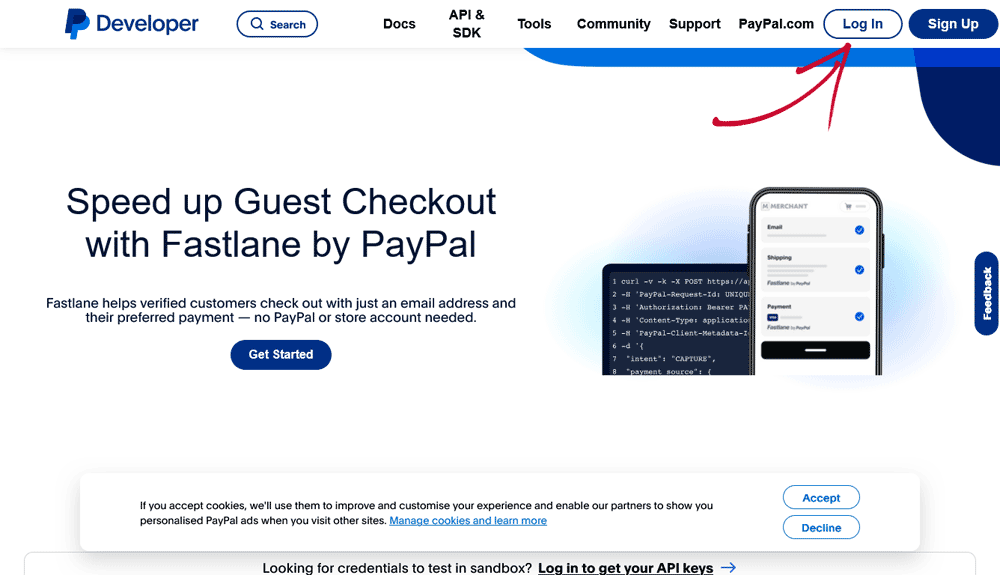
- IMPORTANT: Toggle the Sandbox button to Live.
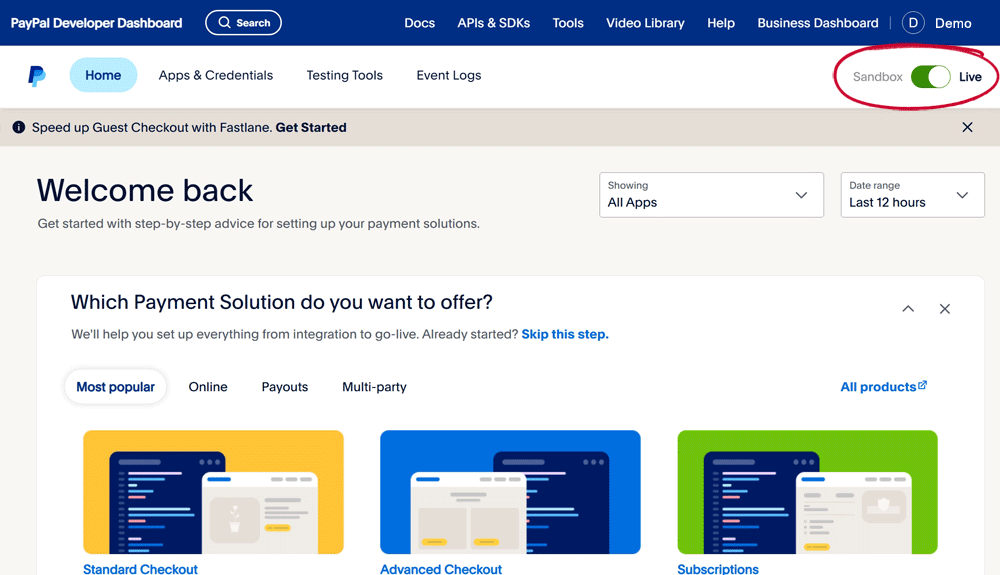
- Click on the Apps & Credentials link in the main menu.
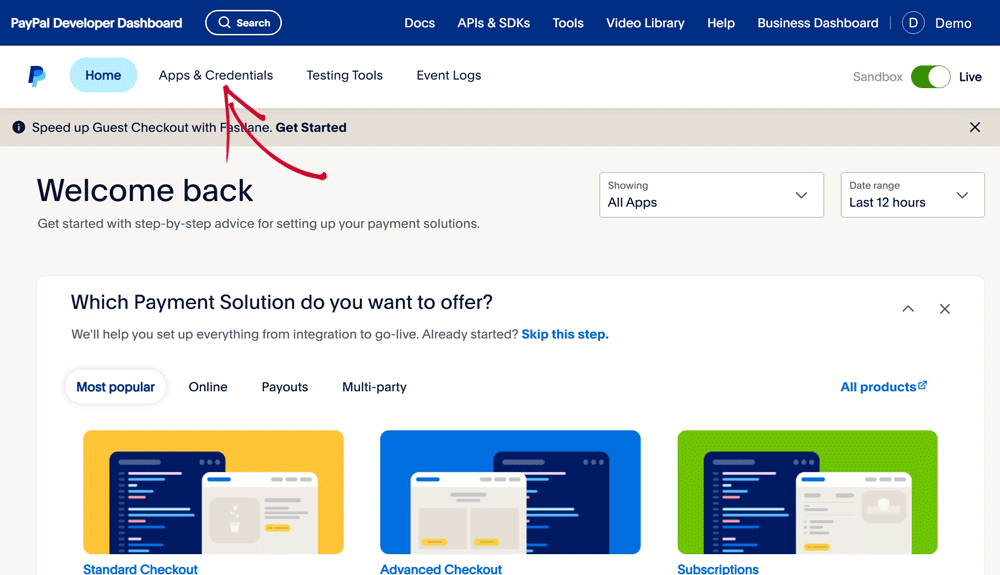
- Click on the Create App button on the right.
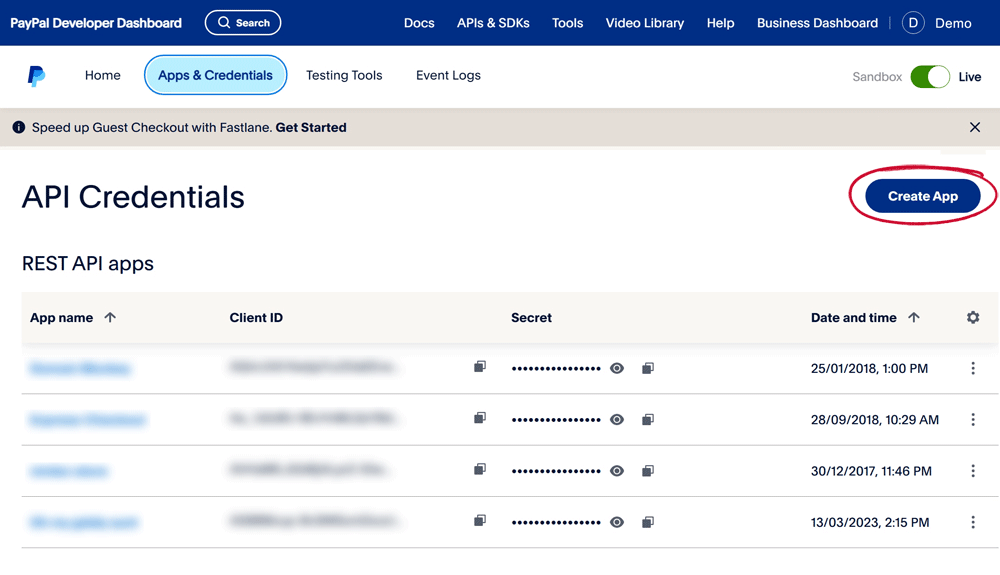
- In the panel that appears, enter a name for your app (eg. My Website or Website Payments), and click on the Create App button.
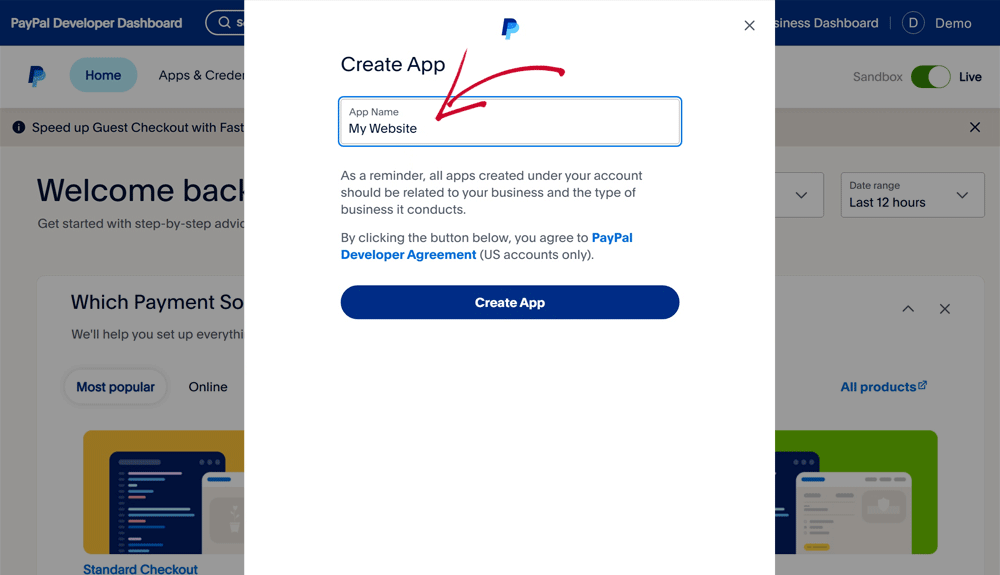
- On the next page, copy the Client ID and paste it into your Nimbo PayPal payment method.
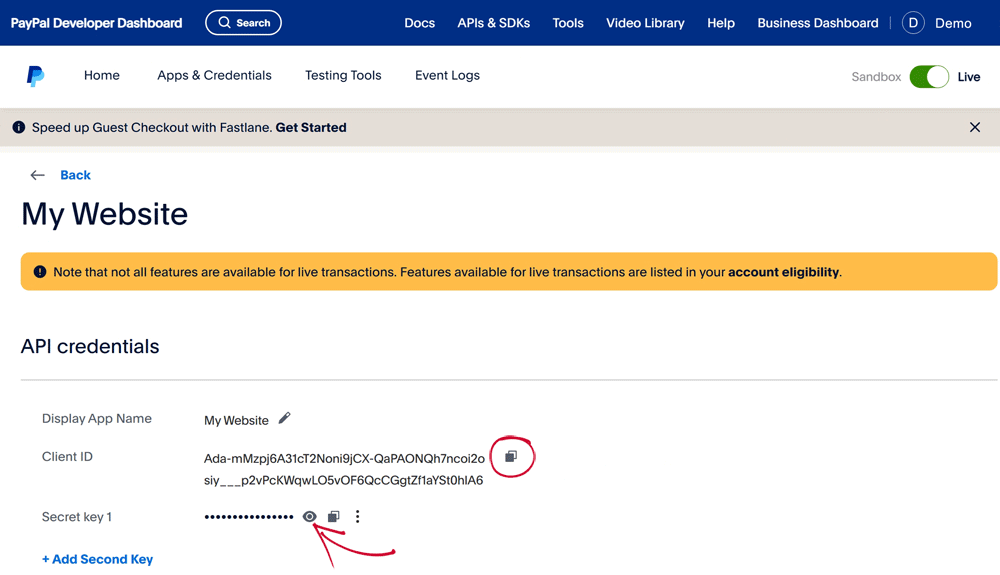
- Click the Eye icon, then copy the Secret and paste it in your Nimbo PayPal payment method.
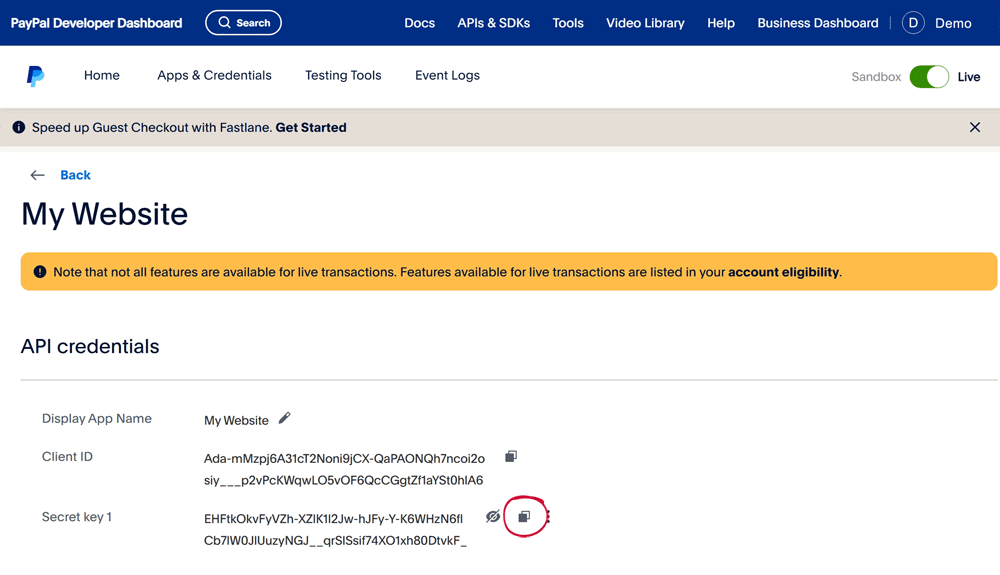
- No need to change anything else! Now you can save the changes in your Nimbo payment method window, and you're all finished here - shop customers can now pay you via PayPal Express!
Looking to enable PayPal's "Pay in 4" messaging on your site? Visit this dedicated help article to learn how.