Nimbo knowledgebase
Nimbo > Knowledgebase > Third party connections > Square Payments
Square Payments
If you're using the Nimbo shop app, you can offer Square Payments to your customers for a seamless checkout experience with payments via their credit card or Square gift card. To set it up, you'll need to get your credentials from your Square account.
Add square payments to your site
- Go to Square Developer and log in using your Square account.
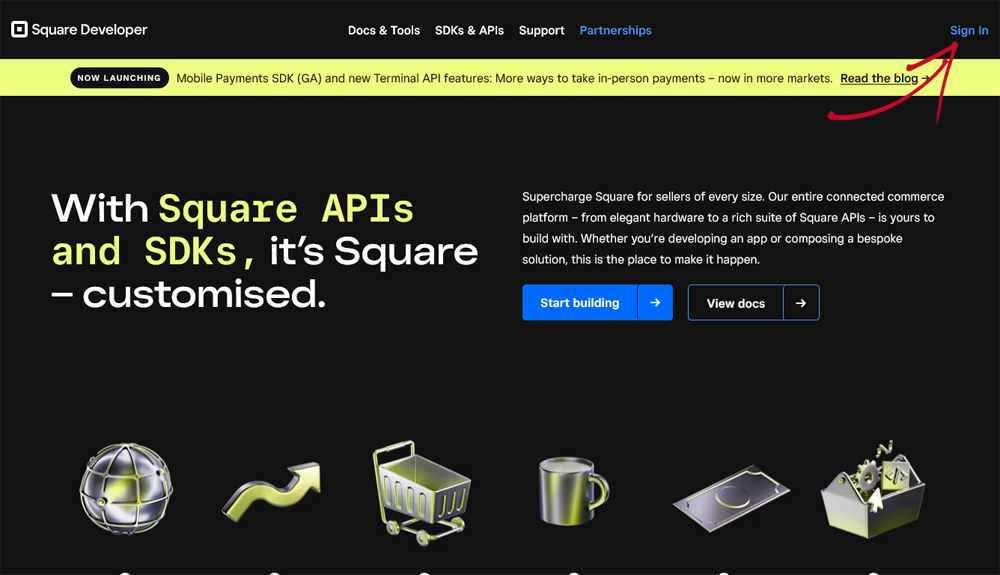
- Click on the big grey + box to add an application.
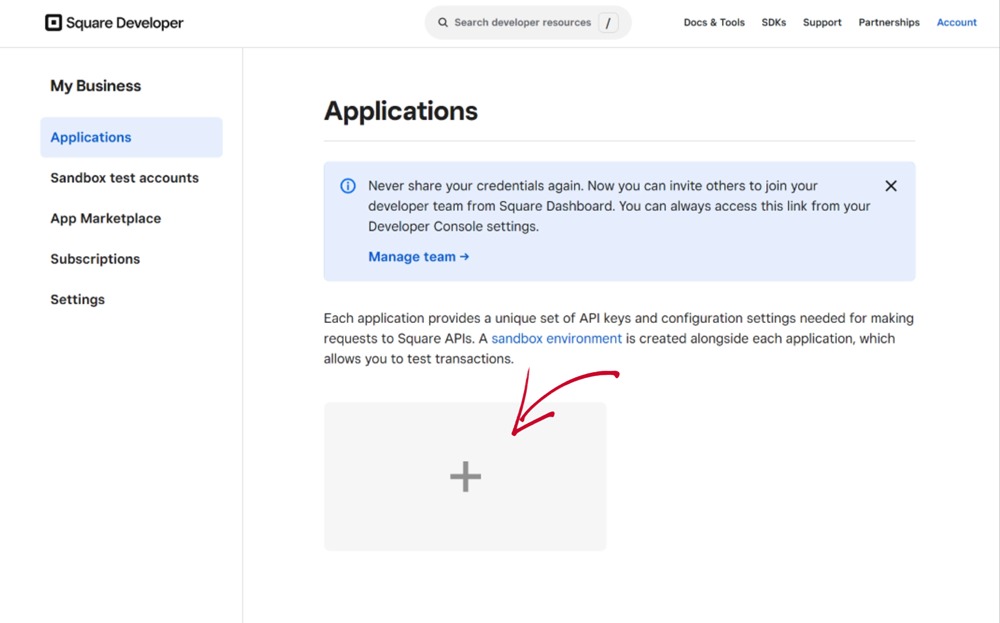
- Enter My Website as the application name and click on the Next button.
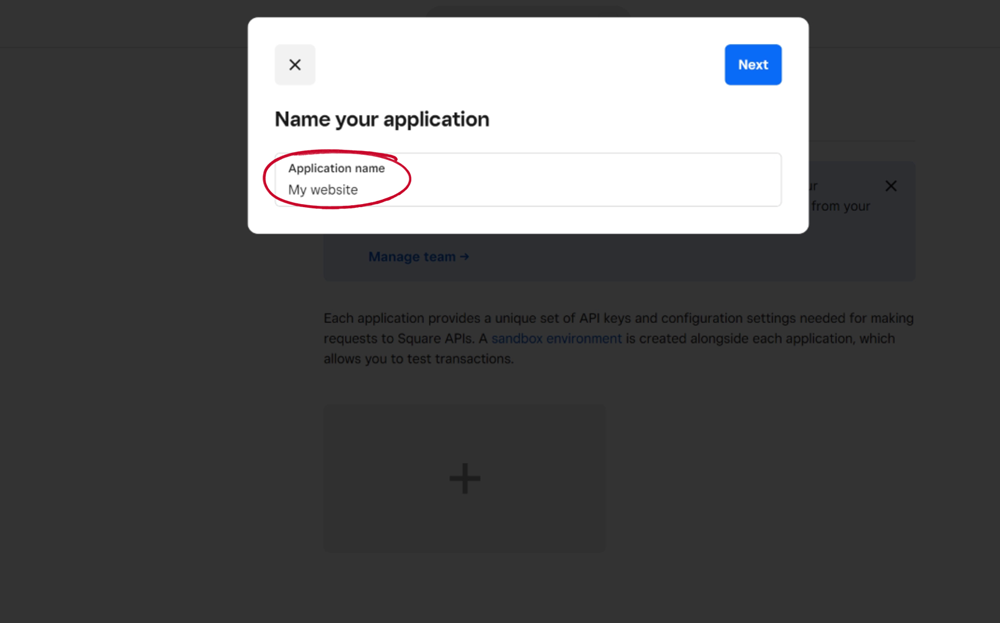
- Tick the "Accept payments" box, then click Next. You can skip the following steps.
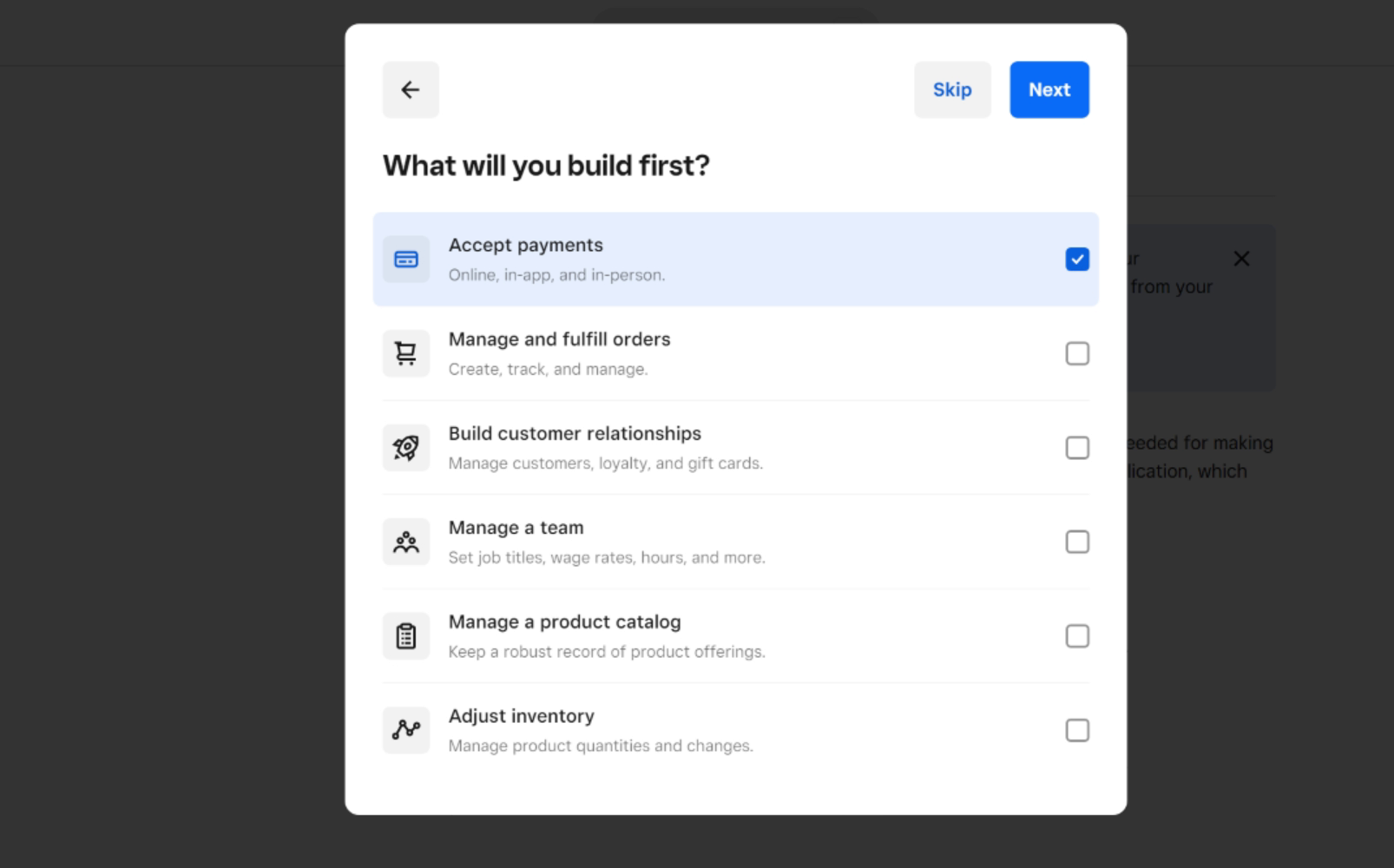
- Switch the toggle at top to Production mode.
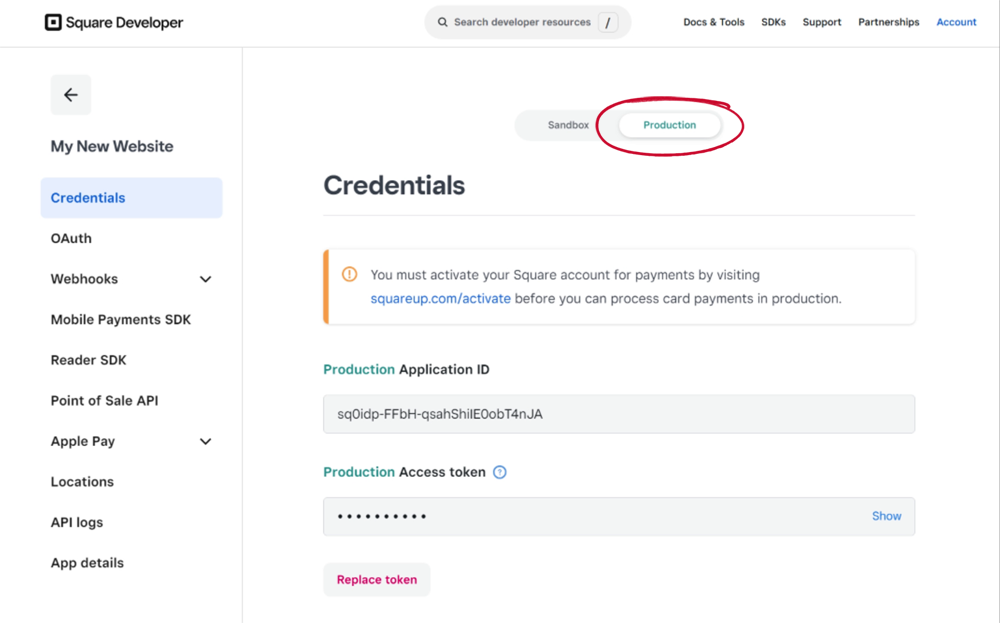
- Copy Production Application ID value and paste it into your Nimbo Square payment method.
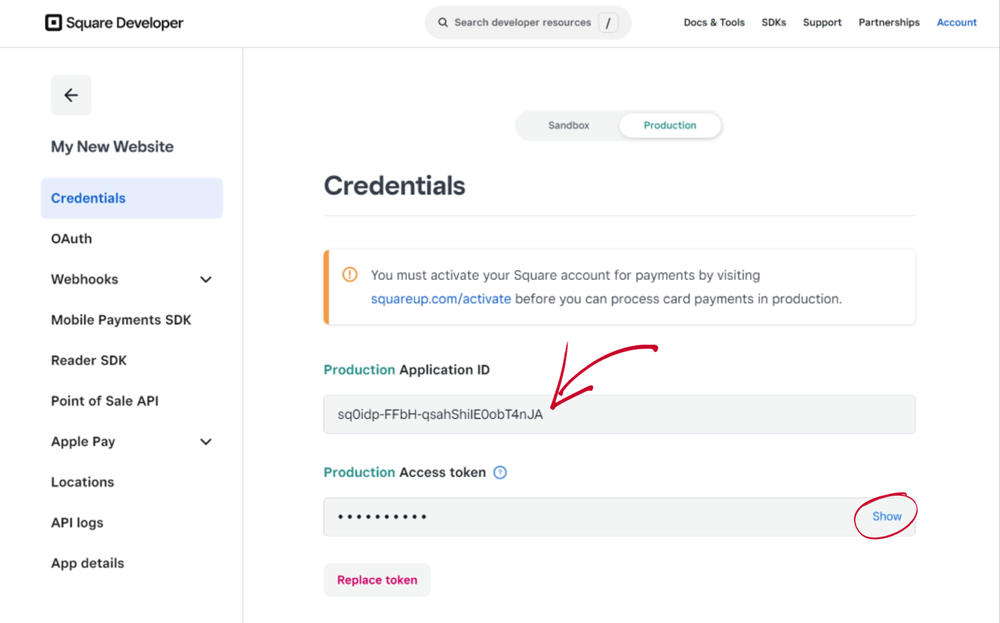
- Click on Show for Production Access Token to see the value, then copy and paste it into your Nimbo Square payment method.
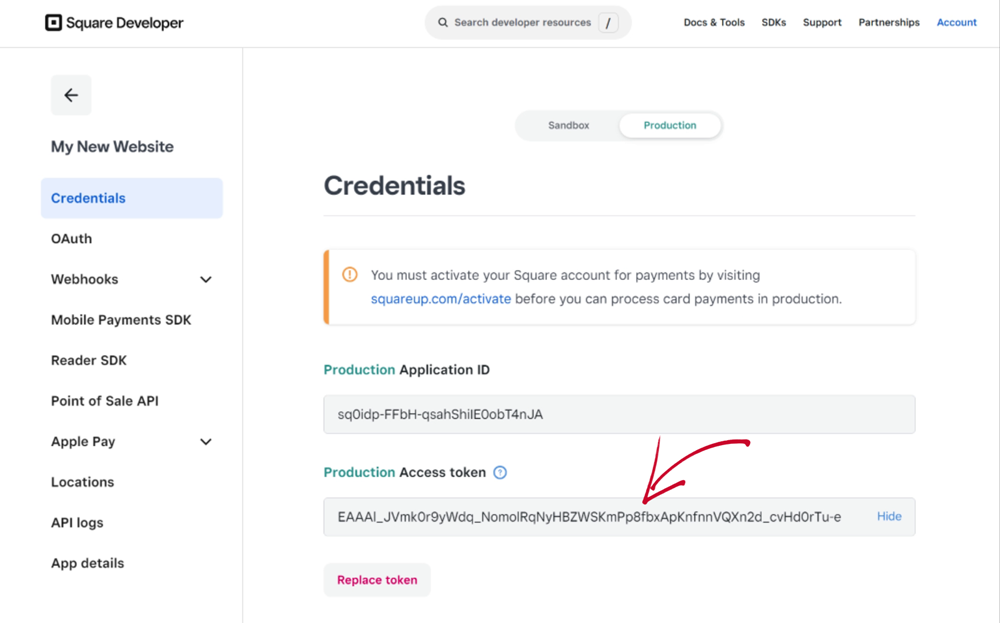
- Click on Locations in the side bar and then copy Location ID and paste it into your Nimbo Square payment method.
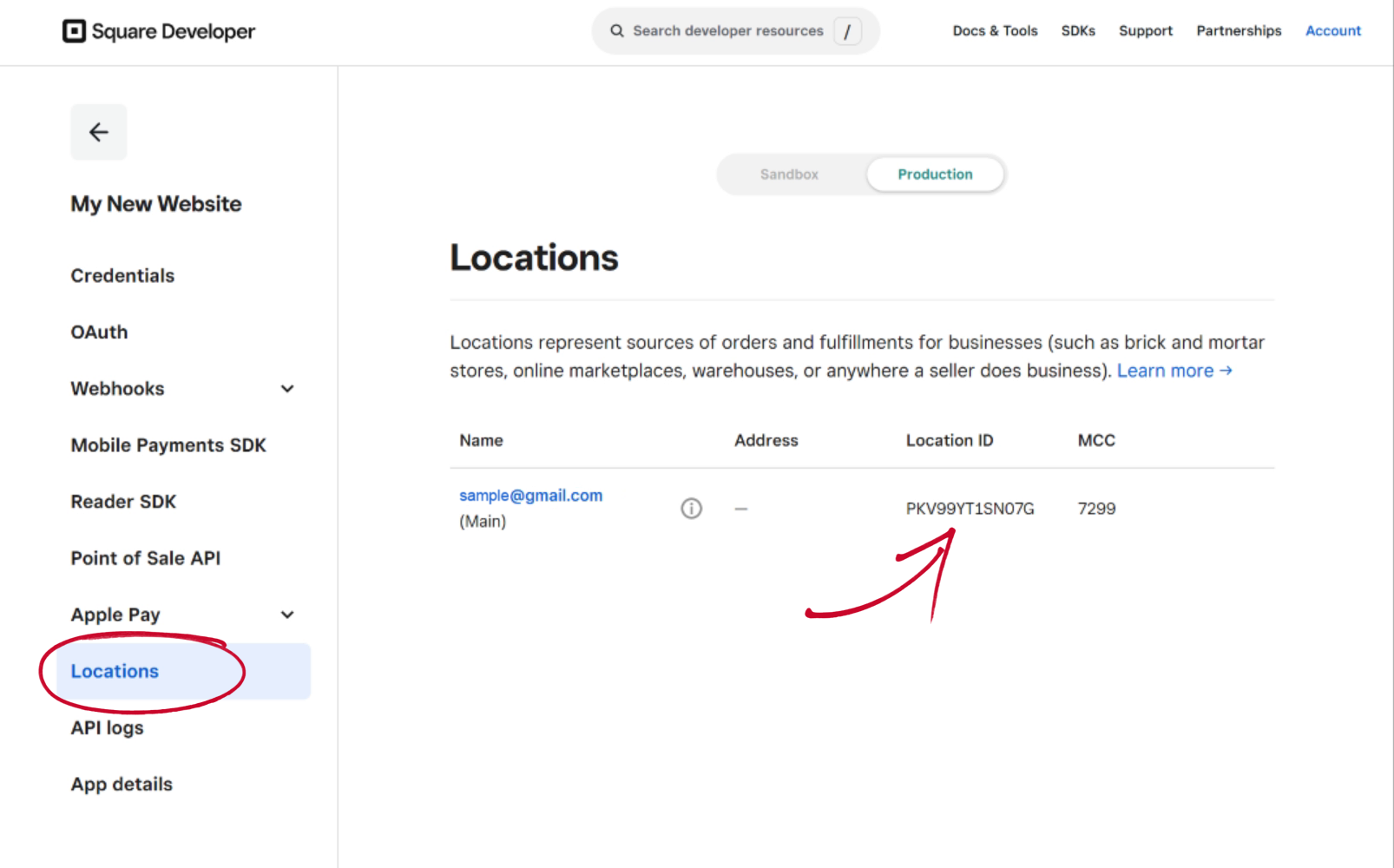
- Now you can save the changes in your Nimbo payment method window, and you're all finished here - shop customers can now pay you using Square payments!